Multihost
harp multihost is like harp server on steroids. This is the best way to serve multiple sites in the same folder, with a single command.
Why?
It’s important to stay organised while working on multiple projects. Spinning up many servers on different ports is for the birds. Multihost provides all the same benefits, and more.
Usage
harp multihost [options] [path]
Options
- port - (Number) Optional, The port the server listens on. Defaults to port
9000. - help - Display additional help on
harp multihost.
Properties
- path - (String) Optional, The path you want your server to listen to.
Example
To serve an entire folder located at ~/Sites, run the following command:
harp multihost ~/Sites --port 3000
With that, multihost provides a listing of all your apps at the following address:
http://127.0.0.1:3000/
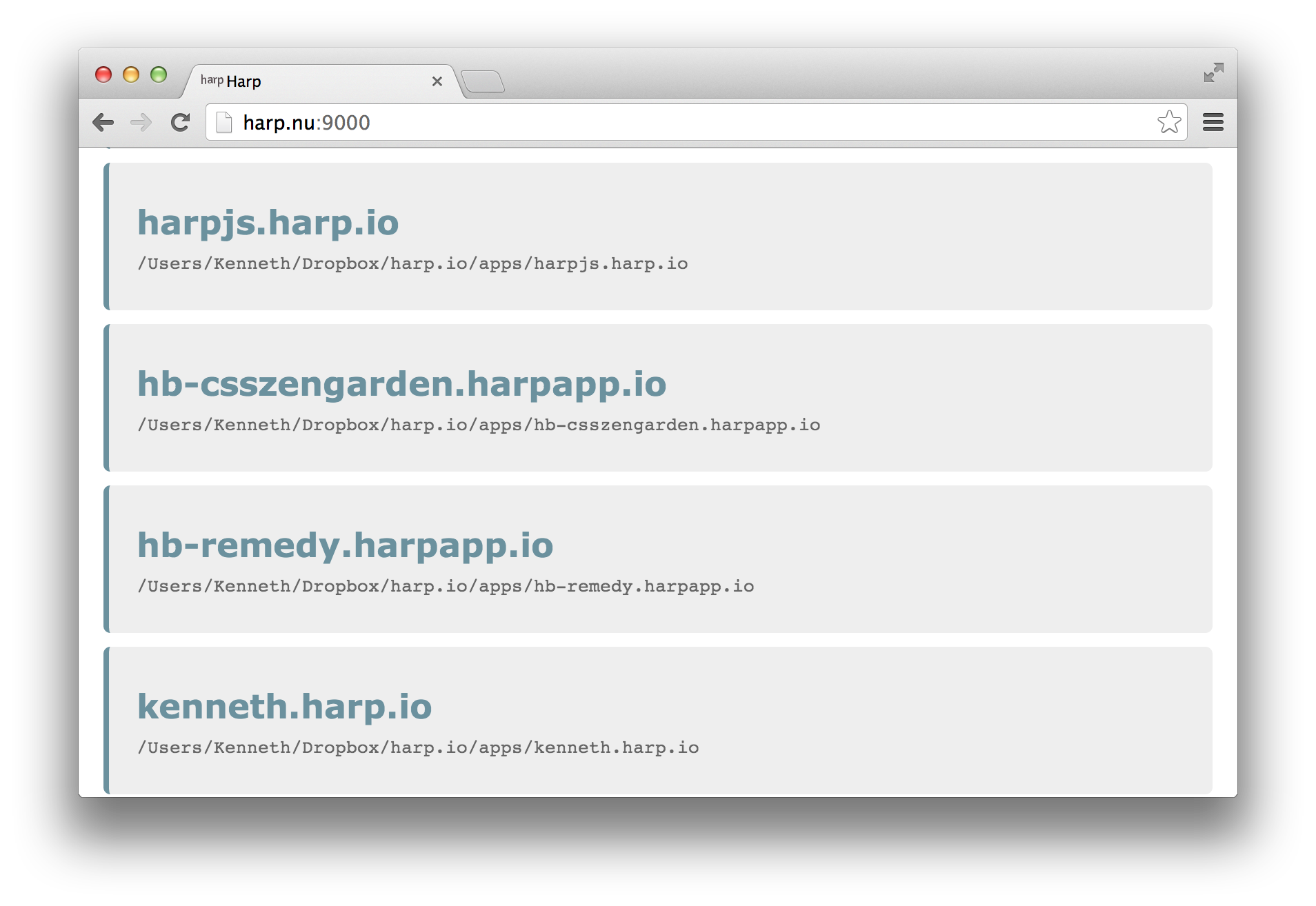
Harp also maps http://127.0.0.1 to http://harp.nu, so you can visit your multiple applications locally. Each one will also be available at a subdomain of harp.nu.
For example, if you run harp multihost on the following directory of apps:
myapps/
|- mysite/
|- myproject.com/
+- myotherproject.harp.io/
Then, the they will be available in your browser at the following URLs:
If you’d like this local URL to have parity with your deployment URL, you can use the Harp Platform and also have your deployed applications available at a subdomain of harp.io.
Note this will not work if your machine is offline, as you will not be able to reach http://harp.nu.
Production
As with harp server, by specifying an environment variable, you can multihost in production rather than development mode. In production mode, Harp has extra LRU caching to make your site run even faster.
NODE_ENV=production sudo harp multihost --port 80
Indefinite, or running multihost on port 80
It’s possible to run harp multihost on port 80, making it easy to leave a folder of applications hosted for you at all times.
Using this directory of applications as an example,
myapps/
|- mysite/
|- myproject.com/
+- myotherproject.harp.io/
and by running the following from inside myapps/:
sudo harp multihost -p 80 &
The & should allow you to continue using this instance of your command line. If you are on Windows, you may leave off sudo, but you will still need administrative privileges.
Now, your applications will be available at:
Ending “indefinite” multihost
If you need to end multihost on port 80 (or anything else for that matter), find how to respolve port conflicts.
