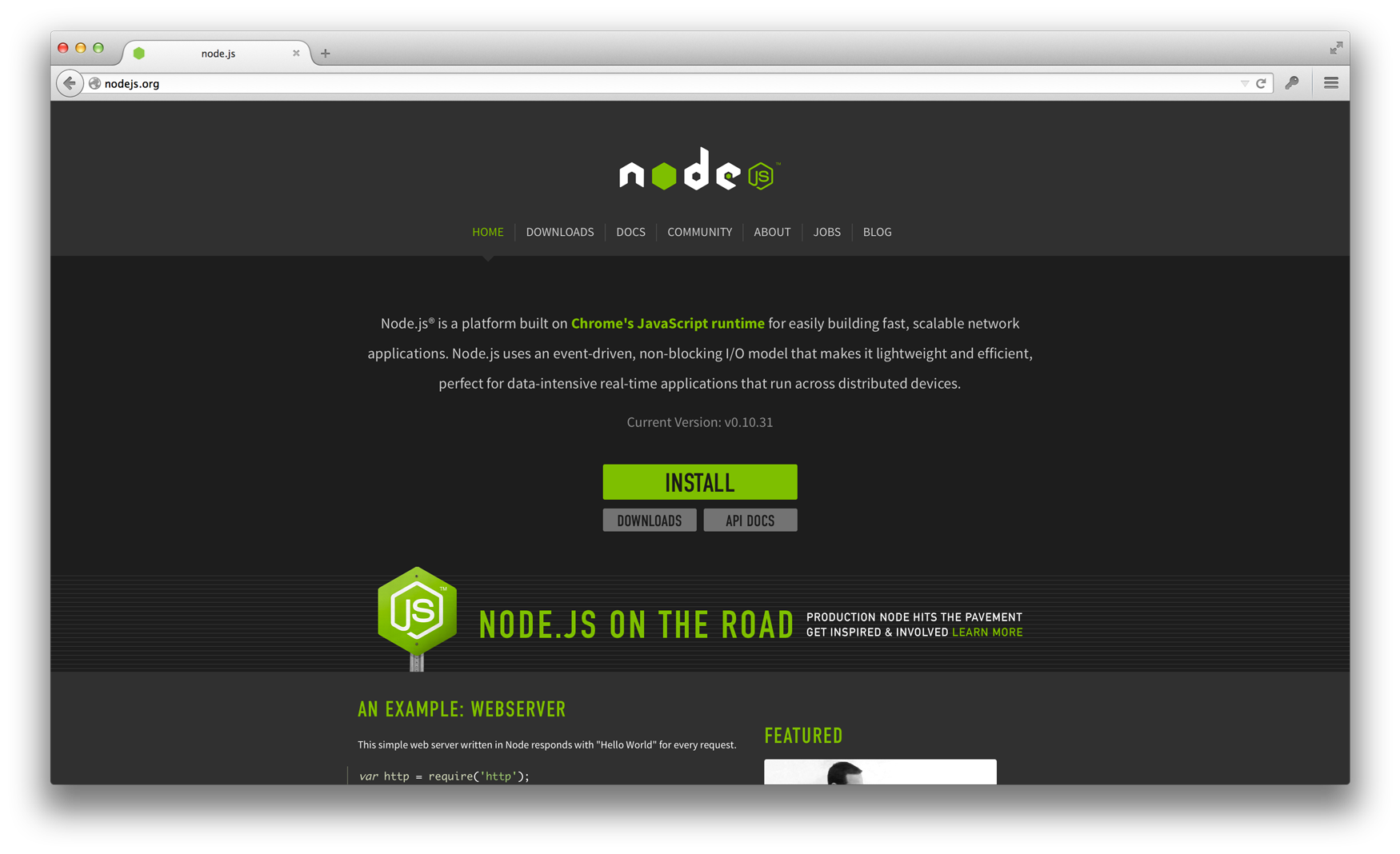Harp v0.13.0 – Upgrading Harp to Node v0.10.x
Harp v0.13.0 was recently released, which includes the Sass indented syntax. This preprocessor requires a more recent version of Node, which you may need to install.
If you are running Node v0.8.x or lower, you may be receiving an error message like this upon trying to install Harp (but with a lot more lines):
npm WARN engine harp@0.13.0: wanted: {"node":">=0.10"} (current: {"node":"v0.8.26","npm":"1.2.30"})
…
npm ERR! not ok code 0
Upgrading to Node v0.10.x will solve the problem.
Upgrading Node
First, check which version of Node you’re running:
node --version
If you get v0.10.x or higher (where x is any number), then you are ready. If you get v0.8.x, you will need to upgrade to the latest version of Node. Just visit the Node website, download, and install the latest version.
Installing Harp
Now when you check Node’s version:
node --version
You should receive at least v0.10.x To install Harp, run:
npm install -g harp
You may need to use sudo npm install -g harp depending on your setup.
What’s next?
Take a look at the release notes for Harp v0.13.0 if you’re interested in playing with the new .sass indented syntax preprocessor, or review Harp’s five simple rules and get started on your static site!